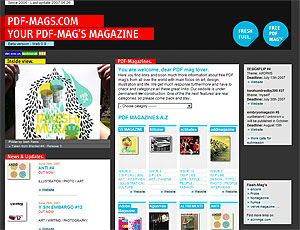
A new issue of Adobe Magazine is available for free download, so go download today if you do not have it and after you register you can also download back issues, and the best thing is you will be notified by email of upcoming issues.
Also for those of you still looking to satisfy you itch for even more rree .pdf magazines head on over to PDF-MAGS.COM. There you will find lots of great inspiration and tips about numerous subjects from photography, design, and illustration to fashion, podcasting and skateboarding.